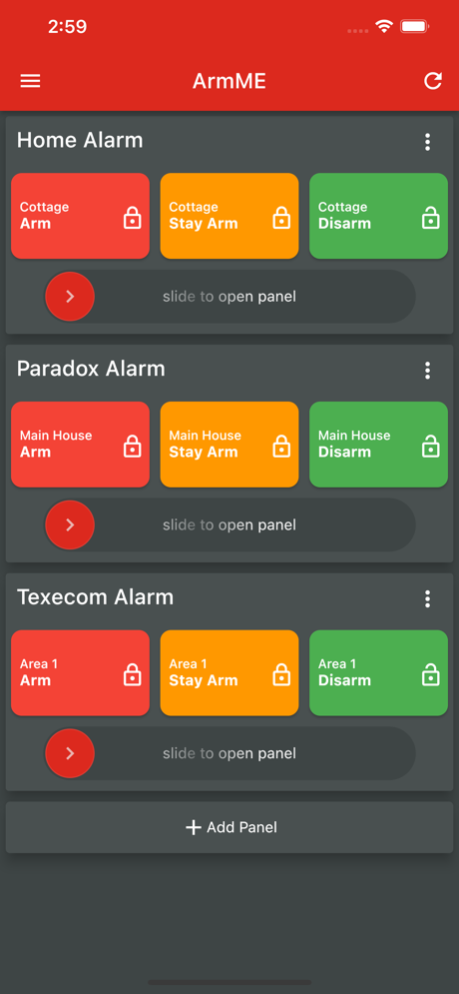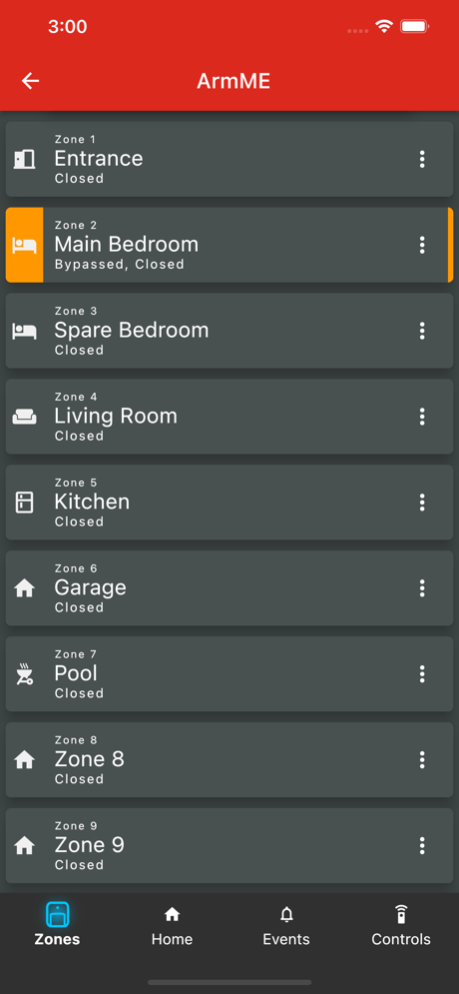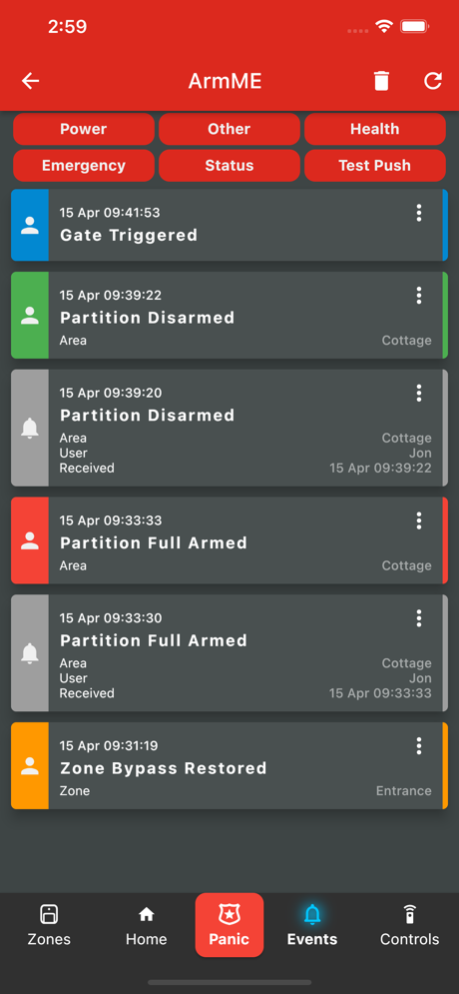ArmME Security App 4.3.2
Continue to app
Free Version
Publisher Description
Monitor and control your alarm system from anywhere in the world when using a Rhino alarm panel or a Falcon communicator with selected third-party alarm panels.
The ArmME app allows you to be in control and aware of whatever is happening at your home or business even when you’re not there.
With the ArmME app, you are easily able to:
- Arm, disarm or stay arm different areas of your home as set up by the technician
- Receive alerts when the alarm is triggered and know where on your property the intrusion occurred
- Check whether your alarm system is armed or not
- Open or close your gate or garage door and switch your lights, sprinklers and pool pump on or off
- See if there is AC power or not at your place
- Identify the different areas or partitions of your home by uploading photos and customising area and zone names
- Access a history of events via the event log
- Bypass specific zones, when in use, to prevent triggering an alarm
PLEASE NOTE:
To access the above features and more you have to be using a Rhino 68, 816, 232 or 832 alarm panel or a Falcon communicator which is connected via the serial port to one of these third-party panels:
- IDS X-Series & IDS805
- Texecom Premier 412, 816 & 832
- Paradox MG & SP series
- DSC PowerSeries and PowerSeries Neo
- Risco LightSYS 2
- Orisec ZP-10, 20, 40, & 100
- Hikvision AX Pro
Terms & Conditions apply.
Feb 6, 2024
Version 4.3.2
* Event filters no longer hidden when there are no events
* Allow Wi-Fi password of up to 50 characters
* App build number is now included with the app version
* Renamed the Solution Centre to "Help Centre"
* Added Zone bypass as a separate event group in the events screen
* Include "Mobile Device Id" in Panel Fault Finding stats & allow to copy it
* Bug: Users should now see correct error message if the password reset fails
* Bug: Fixed Back button on resetting password with email and phone number
* Bug: Displayed incorrect company support contact details
* Bug: Fixed app navigation after first time panel setup
About ArmME Security App
ArmME Security App is a free app for iOS published in the System Maintenance list of apps, part of System Utilities.
The company that develops ArmME Security App is Amecor. The latest version released by its developer is 4.3.2.
To install ArmME Security App on your iOS device, just click the green Continue To App button above to start the installation process. The app is listed on our website since 2024-02-06 and was downloaded 18 times. We have already checked if the download link is safe, however for your own protection we recommend that you scan the downloaded app with your antivirus. Your antivirus may detect the ArmME Security App as malware if the download link is broken.
How to install ArmME Security App on your iOS device:
- Click on the Continue To App button on our website. This will redirect you to the App Store.
- Once the ArmME Security App is shown in the iTunes listing of your iOS device, you can start its download and installation. Tap on the GET button to the right of the app to start downloading it.
- If you are not logged-in the iOS appstore app, you'll be prompted for your your Apple ID and/or password.
- After ArmME Security App is downloaded, you'll see an INSTALL button to the right. Tap on it to start the actual installation of the iOS app.
- Once installation is finished you can tap on the OPEN button to start it. Its icon will also be added to your device home screen.